The overall effect of this is that this process smoothes out the Raytraced images so they look sharper and smoother. It's a nice effect and will definitely make my final scene look more professional. Sweeet.
Here are some pics from tonight.

First try at anti-aliasing, dividing by the wrong value!
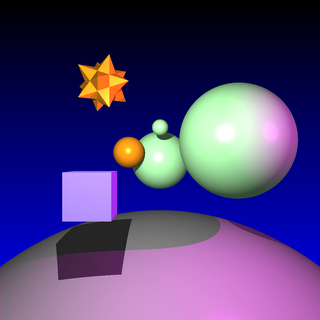
Non-heir with no anti-aliasing. Notice the jaggies along the edges of the objects and along
the edges of the shadows.
These are the edges determined to be "bad pixels" by my Adaptive method.

Running Adaptive Anti-aliasing, notice the smooth edges.

Naive super sampling runtime

Adaptive Anti-aliasing runtime with removal of double entries for super sampling
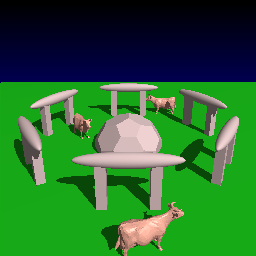
Cows scene, not anti-aliased. Notice the jaggies on the edges of the cows and the shadows.
Cows scene, pixels marked by Adaptive Anti-aliasing method.

Cows scene with Anti-aliasing

Naive supersampling runtime

Adaptive Anti-aliasing runtime

Adaptive Anti-aliasing runtime with extra optimization, so that initial ray from 1st pass of ray tracing is re-used and not cast into the scene again.
No comments:
Post a Comment