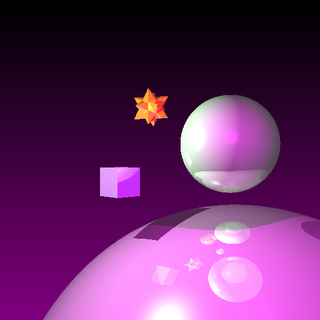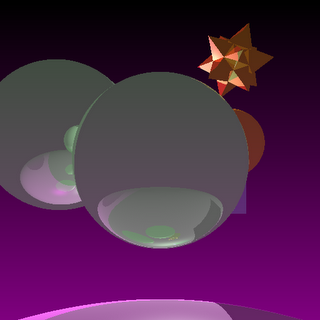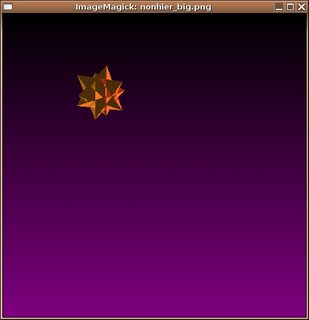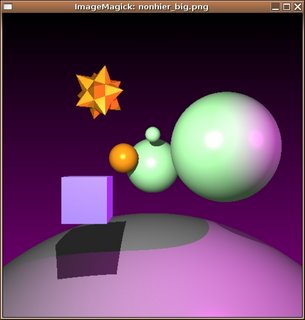Well friends, another typical crazy day as most Waterloo Computer Science students tend to have around this time of year.
I have another Midterm next week that I'd better study for.
But more importantly, I spent all day researching in the library for my Graphics Final Project Proposal. I have only been writing the Raytracer for a few days, and this is the first Raytracer I've ever written. That said, I spent all day reading Matt Pharr's "Physically Based Rendering" and about 4 other Siggraph papers, the course textbook and course notes and so on... to figure out some uber-crazy objectives for my Final Project. Now if you thought that Waterloo was super awesomely intense for getting us to write a Raytracer as part of the Introduction to Computer Graphics class... and to write it during Midterms... with 3 weeks total for the assignment... while preparing and researching for the Graphics Final Project... you might think it was a pretty intense pace of work, right? Well friends it gets even crazier, I thought we had 3 weeks for the Final Project. Turns out we only have 2.5 weeks. Oy gevault. :)
Anyway, I LOVE this term!!!!!!!!!!!! While Graphics is super intensely fast-paced, and should really be 2 courses, it ROCKS. I love it, my Prof is amazing, the homework is amazing, and everything I am learning is just so important and excellent. I love it. And somehow, I'll get all of this work done!! I have it "easy" - I am taking 5 classes right now, but Graphics is my only hard CS programming class at the moment. I know other people who are in the same term as me but are ALSO taking Distributed Systems or Networking or another hard 4th year CS class. So I actually really have it easy compared to some people around here.
I have another week or so to change some of these objectives for my project if I read them some more and they sound too hard. I am a bit worried about Uniform Spatial Subdivisions, not because it is particularly impossible, but because if I am going to do it, I kinda need to code it in like 1 or 2 days, and have it fully debugged and working so I can continue onto other objectives.
Hehe so yes, Waterloo CS is super insanely awesome, but man... it's nuts. :)