This looks totally sweet, and I am really happy with it. I added Vertex Normal Interpolation tonight, which reads the vertex normals from the supplied OBJ file and then interpolates these across each face. This gives a muuuuch nicer, smooth look to the rendered images instead of the usual facet look. Check out this test image I just made of a Venus De Milo statue.

Venus De Milo statue with no vertex normals (note the facet look)
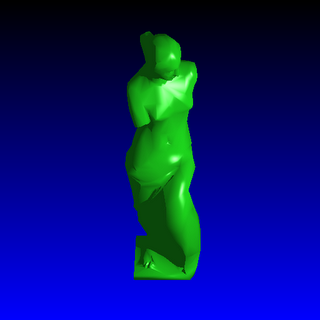
Ooooh!! Fancy eh!! Hehe this is great, so this is a smoothed mesh due to Vertex Normal Interpolation
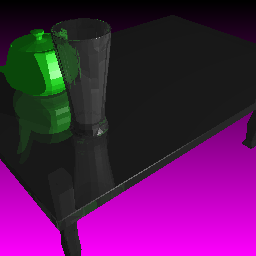
My table scene rendered with my Grid Acceleration, and with a higher refraction depth, and with no vertex interpolation. Note it is still really facety. I will try rendering this again soon with my vertex normal interpolation to see how it looks, that should smooth it out so it is not facety anymore and it will look more like real glass!
No comments:
Post a Comment